Branding 101 – A how-to guide:
Step 1: Choose a product
Tradestaff Workwear has a huge range of corporate and Hi-Vis garments to choose from. With affordable, high-quality garments, you won’t be disappointed.
Step 2: Select branding style
Our branding styles include Embroidery or screen printing. Our team are experts in the field and can assist you with picking which style of branding that will work best for you based off your choice of garments. Simply give us a call if you require further assistance.
Step 3: Fill out our enquiry form
On the form you need to include the titles or codes of your preferred products, logo attachment/s, style of branding you would like, deadline (if any), delivery address and contact details. Once the form has been submitted, our team of experts will get in touch with the next steps.
Step 4: Quote and Approval
From here, we will generate a quote based off your preferred products, set up fees, logo costs, and freight. This is all inclusive of GST. You will also be sent a mock-up approval of your design to sign off on. Once approved and signed off, we can begin production.
Step 5: Production
During the production process, our team will provide you with regular updates. Turnaround is typically 2 weeks throughout the year but can be estimates to take 1-2 weeks longer during the busy period leading up to Christmas and in the new year.
Once dispatched, our team will provide you with tracking details, so you know when to be expecting your new uniform.
Step 6: Your order has arrived!
Once your order has arrived, this is ready for you and your team to wear. If you have any questions about wash care, simply give our team a call.
Feel free to rate our service or your customer experience here. We really appreciate any feedback left!
Thank you – From the team at Tradestaff Workwear
Not sure where to start?
Download our Branding 101 how to guide.
 is here! Shop now, pay later in 4 easy installments
is here! Shop now, pay later in 4 easy installments